Win10安装配置Windows Terminal
先导
本文也是在Win10主机下配置轻量级开发环境的一个帖子,主要是用来记录Win10下的新Windows Terminal的安装和配置,留作以后参考
安装
直接在Win10商店中安装Windows Terminal即可

配置
Windows Terminal的配置基本上是直接配置它的配置文件进行的,该文件通过它的配置按钮调出,有系统默认的json文本编辑器进行编辑
字体
- 字体的配置需要在profile节点中的default进行编辑
JetBrains Mono字体
JetBrians Mono字体是由JetBrains公司开发的一款开源等宽字体,它旗下的产品在业内的知名度人尽皆知,所以这款字体也是和它的老大哥CLion等一样是很硬的存在,非常推荐使用该字体
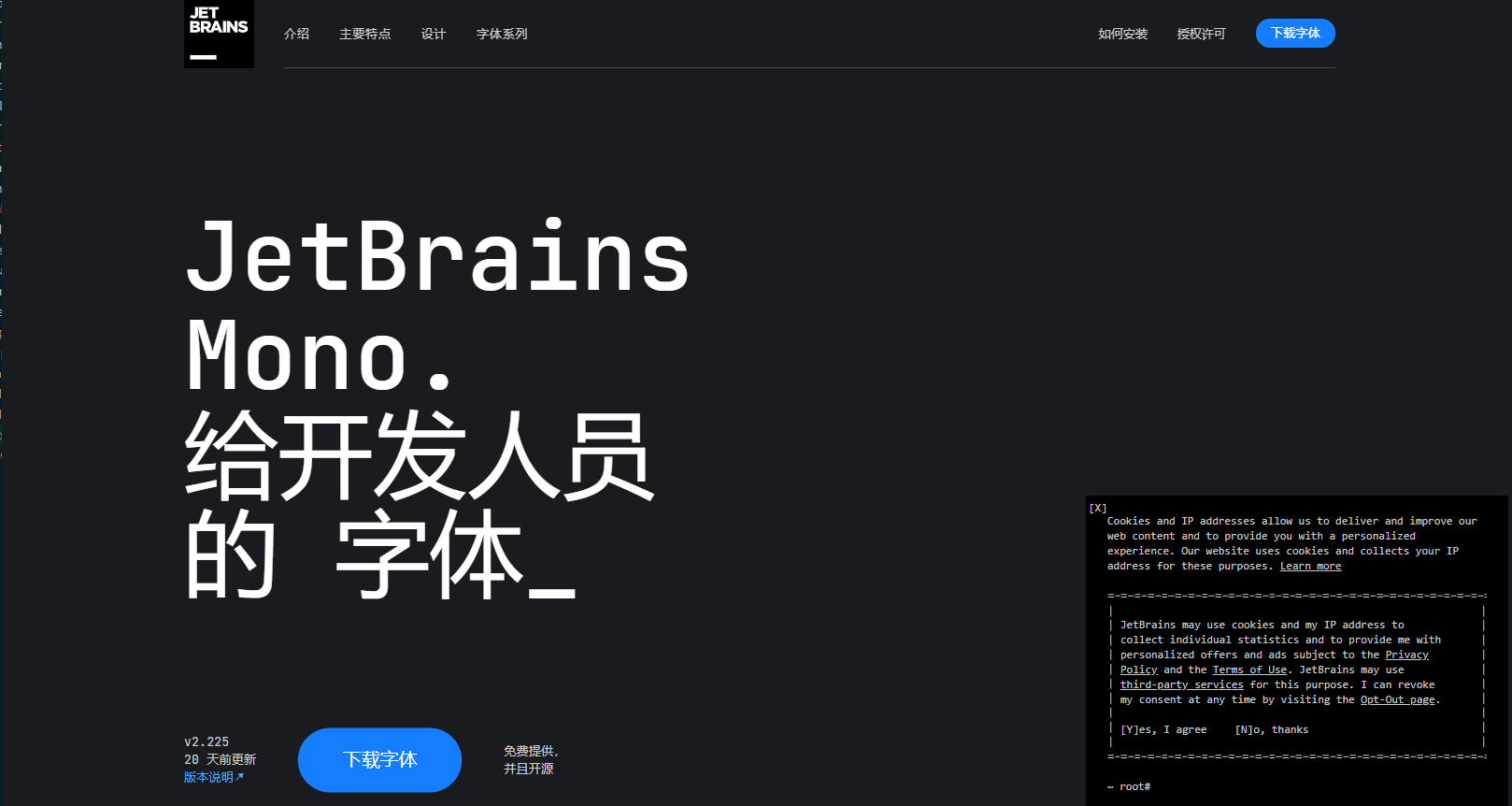
配置

- 配置如下
1 | "defaults": |
背景颜色和光标
这些配置也是在profile节点中的default进行编辑
1 | "defaults": |
- 未完待续,有更新再追加